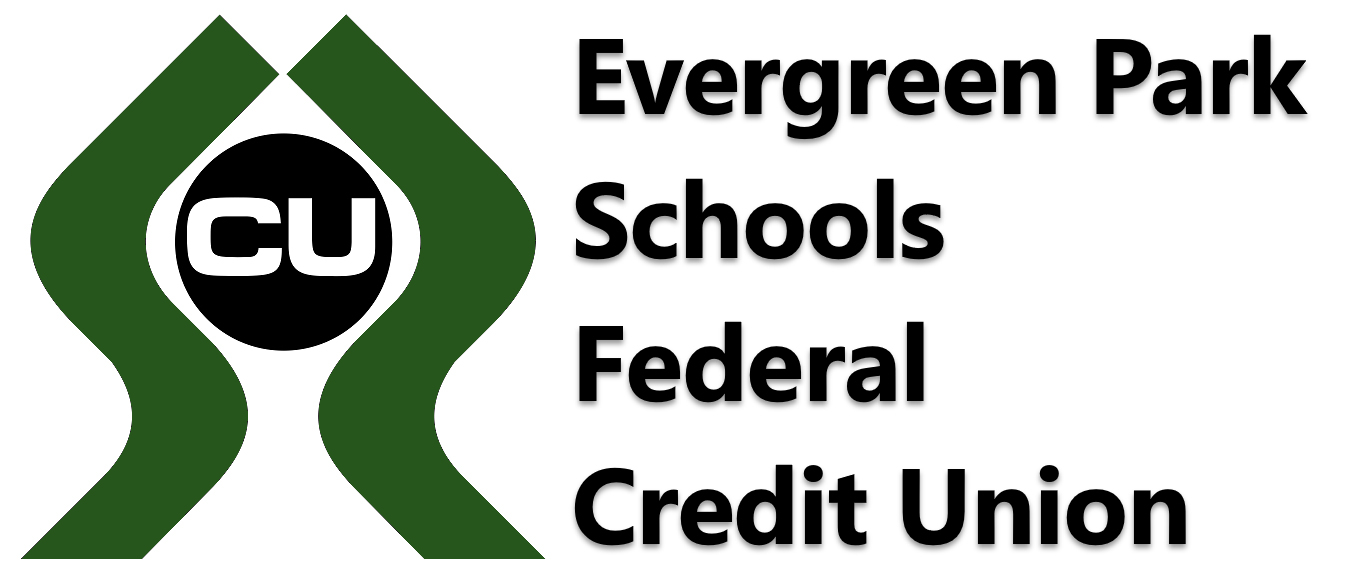Reduce YOUR Chances of Losing Money to Scams
The scammers are getting more and more skilled in how they target us. A few simple precautions in various areas of YOUR Life will help to protect yourself from these predators.
YOUR Mailbox
Sign up for a free service from the United States Postal Service called Informed Delivery. The post office will email you photos of mail that is expected to be delivered to you on that day. This is a great way to ensure that nothing is stolen from your mailbox. Sign up at InformedDelivery.usps.com.
YOUR Credit Cards
Card skimming has been around for a while. The thief attaches a credit card reader on top of a legitimate card reader at a store or a gas station. Before you put your credit card in the reader, inspect the device for loose, broken or scratched machinery to make sure no one has tampered with it.
YOUR Credit Report
It’s best to routinely check your credit report from each of the credit bureaus: TransUnion, Experian and Equifax.
You may do so by going to AnnualCreditReport.com or by calling 877-322-8228. Once you receive your reports, check them carefully to see if there is any usual activity. If there is, immediately report it to that financial institution. You may even want to place a freeze on your credit. This will prevent scammers from opening new credit cards or making purchases in your name. You can unfreeze it when applying for credit yourself. Visit IdentityTheft.gov for more information.
YOUR Front Door
Yes, scammers are bold and may even come to your door. Doorbells are now very sophisticated and come with video cameras. The prices have decreased and are easy to install. The main rule of thumb is if you don’t recognize the person at your door, then just don’t answer it. You should also be cautious of individuals posing as utility workers who show up unexpectedly. Don’t allow anyone into your home without a scheduled appointment. Even then, don’t be afraid to ask for identification.
YOUR Garbage Can
Yep! Even your garbage is not safe from criminals. Thieves will go through your garbage looking for your private information from financial statements, bills, shipping receipts, etc. Before putting your garbage out for pick up, be sure to shred any papers with this private information. If you have a large amount of shredding, check with your community to see if they have any shredding events.
YOUR Wallet/Purse
It is obvious to guard the contents of your wallet/purse. Some items should not be carried with you. Start by removing cards and information you don’t need to carry especially your Social Security Card or Medicare card. Then, make photocopies of the front and back of the cards you do carry and store the copies in a safe place. If your purse or wallet is lost or stolen, you will have a record of what was inside them as well as account numbers and phone numbers to call to cancel them. This helps eliminate the headache to replace them.
YOUR Smartphone
To protect your phone, it’s best to turn on the fingerprint or facial recognition. This will help prevent a criminal from logging into your phone if stolen.
Also, if you receive a phone call from a number not listed in your contacts or is unknown to you, a simple solution is to just send it to voicemail. If it’s important, the caller will leave a message and you can choose whether or not to return their call.
Scammers are also using texting to gain your personal information. They will pose as companies you regularly deal with. Never respond to an unsolicited text. If you think it might be valid, you should call the company directly.
YOUR Financial Accounts
Check your financial accounts on a regular basis to watch for unusual activity. To do so, create online accounts using unique, separate passwords for each. Sign onto your accounts regularly. If you spot something you did not authorize, report it immediately. Try to get in the habit of checking these accounts weekly to avoid any surprises.
YOUR Computer
Many companies are now requiring two-factor authentication. It is a good idea to turn this feature on for all secure websites you visit frequently. Sign up for the second step to send a code to your phone or email. You will receive a code to enter in order to access those accounts.
YOUR Email
The best rule of thumb is not to open any email that you do not recognize. Actively designate unsolicited and unwanted emails as spam so that future emails from that site get blocked. Also, be sure not to open any file attachments from emails you don’t trust. Malware is often imbedded in the attachments.
YOUR Social Media Accounts
Your social media accounts are a target too. Set your profile so that only the people you want to be able to see your postings are able to do so. Never accept friend requests from people you don’t know or respond to messages from strangers.
YOUR Online Stores
Before shopping on any website, check to see that there is a lock symbol before the name of the website in the browser’s address bar. This ensures that the website is secure. When ordering from an online shop or restaurant, don’t store your credit card information on the site. It may not be convenient to search for your credit card each time you are shopping but your information won’t be at risk if the website is hacked.
Above all, trust YOUR instincts. If something doesn’t seem right, take a little extra time to think about it before acting. It could save you a lot of headaches down the road.